XFilesDialog
Advertisement
Description
XFilesDialog will improve the Open and Save (generally the Files-related) dialogs for ALL NORMAL and MS Office PROGRAMS with new features:
a) it will automatically resize all those file dialogs;
b) it will automatically set the display mode (list/details, sorted or not);
c) will add a history of recently-used files and folders - again in ALL the normal file dialogs!
d) the current folder will be displayed on...
Read more
- Rate:
- License:Shareware
- Category:File and Disk
- Developer:XDESKSOFTWARE
- Downloads:70
- Size:445 Kb
- Price: $29.00
To free download a trial version of XFilesDialog, click here
To visit developer homepage of XFilesDialog, click here
Advertisement
Screen Shot
Click on a thumbnail for the larger image.
System Requirements
XFilesDialog requires 95 98 NT 2000 XP:Home XP:Pro.
XFilesDialog Copyright
Shareware Junction periodically updates pricing and software information of XFilesDialog full version from the publisher using pad file and submit from users. Software piracy is theft, Using crack, password, serial numbers, registration codes, key generators, cd key, hacks is illegal and prevent future development of XFilesDialog Edition. Download links are directly from our publisher sites. Links XFilesDialog from Bittorrent, mediafire.com, uploadfiles.com, hotfiles.com rapidshare.com, megaupload.com, netload.in, storage.to, depositfiles.com and other files hosting are not allowed. The download file is obtained directly from the publisher, not from any Peer to Peer file sharing applications such as Shareaza, Limewire, Kazaa, Imesh, eDonkey, eMule, Ares, BearShare, Overnet, Morpheus, BitTorrent Azureus and WinMX.
Review This Software
More XFilesDialog Software
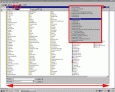
XFilesDialog
XFilesDialog will improve the Open and Save (generally the Files-related) dialogs for ALL NORMAL and MS Office PROGRAMS with new features: a) it will automatically resize all those file dialogs; b) it will automatically set the display mode

SysTrayX
SysTrayX is designed to maximize the way you can use your system tray : - it will help you hide some of the less used icons from the system tray - the hidden icons can still be seen and used in the special SysTrayX menu but will no longer permanently
FavLaunch v.1.0.4
FavLaunch is a quick and free organizer for your favorite folders. You can place links to frequently used folders into FavLaunch and access them anytime with only two clicks. How it works: When run, FavLaunch displays a small icon at the taskbar.
Other products of this developer XDESKSOFTWARE
EarthSunX v.2.30.123
EarthSunX is a small program that will display v... desktop space or a lot of resources - yet being
SysTrayX
SysTrayX is designed to maximize the way you can...ial SysTrayX menu but will no longer permanently